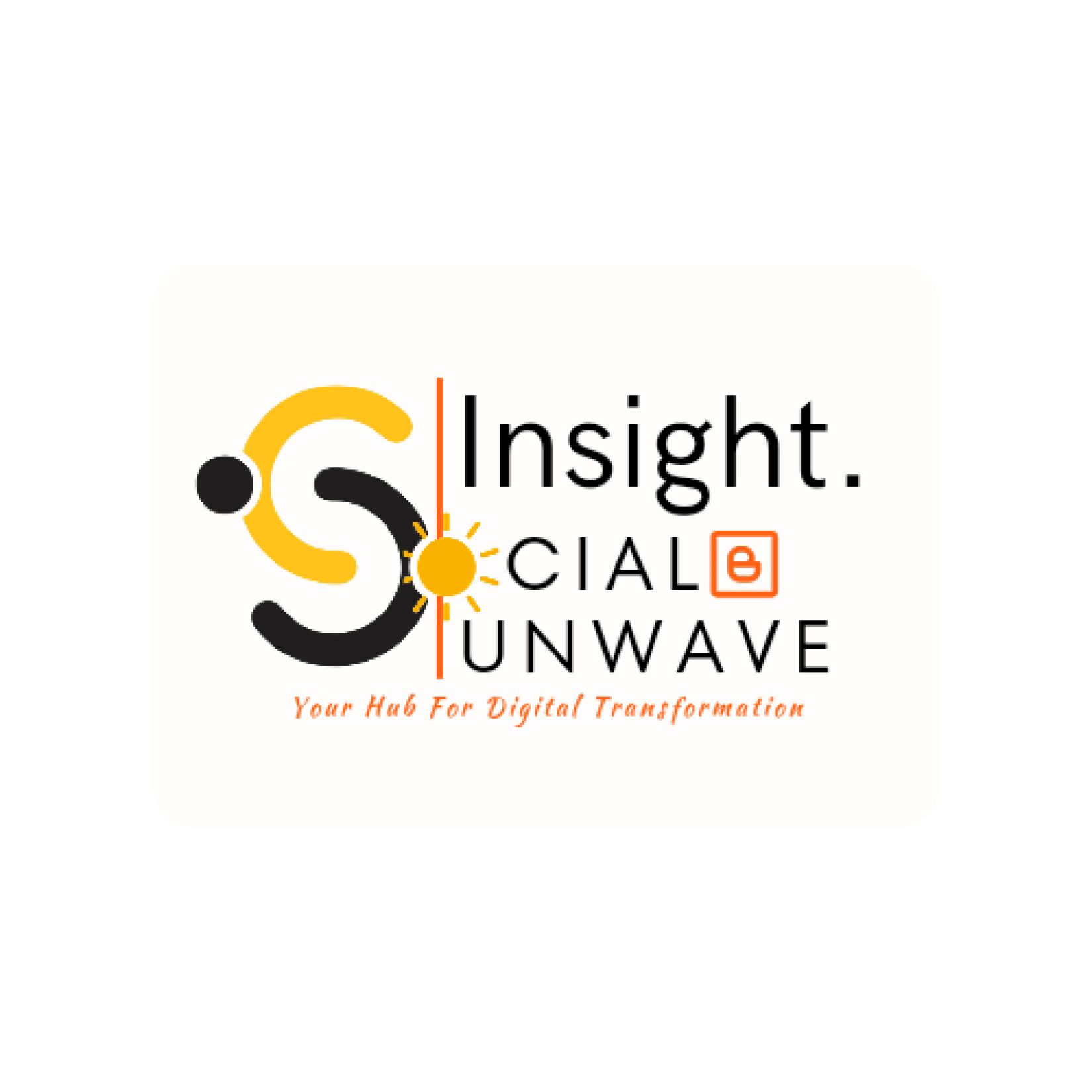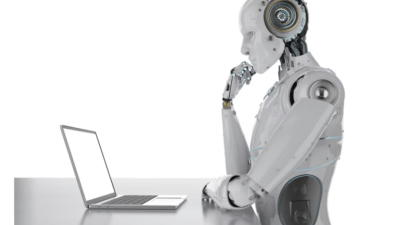Creating PowerPoint presentations from scratch is tiring, especially when you have a deadline or you are struggling to design slides that effectively convey your ideas. When looking to create a clean and well-structured presentation, the process can feel overwhelming. So what AI tools can generate PowerPoint presentations for you? We have good news for you, there are many.
These tools use artificial intelligence to help you create visually appealing, organized slides with minimal effort. Today, we’ll explore some of the best free and paid AI tools for generating PowerPoint presentations, highlighting their pros and cons to help you decide which one is right for your needs.
The Advantages of Using AI for PowerPoint Presentations
Before diving into specific tools, it’s worth noting why AI is such a game-changer in this domain:
- Time-Saving: AI tools can create full presentations in minutes, significantly reducing the time spent on design and layout.
- Professional Quality: Even without design expertise, AI ensures your slides look polished and cohesive.
- Content Suggestions: Many tools offer prompts or pre-written text to help structure your presentation.
- Customizability: These tools often provide templates and layouts that you can tweak to match your brand or style.
Free AI Tools for PowerPoint Presentations
Free AI tools offer a cost-effective way to create presentations without spending anything. The major disadvantage of free tools is that they might not be able to automatically generate presentations for you. However, they are great for simple, quick tasks.
1. Canva (Free Plan)
Canva is a popular design platform known for its versatility and ease of use. It offers a vast library of templates and design elements, making it an excellent choice for creating presentations, posters, social media graphics, and more.
Key Features:
- Drag-and-drop interface.
- Free library of templates and assets.
- AI suggestions for design layout and visuals.
Best For:
Beginners who want a versatile, user-friendly tool for designing presentations with minimal effort.
| Pros | Cons |
|---|---|
| Intuitive and beginner-friendly. | Limited access to premium assets in free plan. |
| Extensive collection of free templates. | Some templates may appear generic without customization. |
| Cross-platform support (web and mobile). |
2. Beautiful.ai (Free Plan)
Beautiful.ai is an AI-driven tool designed to simplify the creation of professional presentations. It ensures slides have a polished and consistent design by automating layout adjustments.
Key Features:
- Auto-formatting powered by AI for professional slide layouts.
- Industry-specific templates.
- Automated adjustments to ensure design consistency.
Best For:
Users that need quick, polished, and professional-looking slides with minimal manual design effort.
| Pros | Cons |
|---|---|
| Professional-looking slides can be created in minutes. | Limited customization in the free version. |
| Automation streamlines formatting. | Restricted access to advanced templates without payment. |
| Templates tailored for industries. |
3. Visme (Free Plan)
Visme is a multi-purpose design platform that caters to presentations, infographics, and reports. It combines professional design features with AI capabilities, making it ideal for visually rich presentations.
Key Features:
- Multi-purpose design platform for presentations, infographics, and more.
- Built-in AI design suggestions.
- Integration with stock media libraries.
Best For:
Marketers and professionals who need visually rich presentations and analytics features.
| Pros | Cons |
|---|---|
| Extensive customization options. | Free plan includes watermarked exports. |
| The free plan includes watermarked exports. | Advanced analytics and interactivity are limited to paid plans. |
| Stock media for high-quality visuals. |
4. Designhill Presentation Maker
Designhill Presentation Maker is a straightforward tool designed to quickly create simple, attractive presentations. Its intuitive interface is perfect for users who want an uncomplicated experience.
Key Features:
- Fast and simple slide creation.
- User-friendly interface with no steep learning curve.
Best For:
Users who want to create quick, no-frills presentations with ease.
| Pros | Cons |
|---|---|
| Free to use with no hidden charges. | Limited template variety compared to competitors. |
| Easy for anyone to use. | No advanced design or analytics features. |
| Quick setup and slide generation. |
Paid AI Tools for PowerPoint Presentations
Paid tools often provide more robust features, making them suitable for professional use or more complex presentations. Let’s look at some options.
5. Prezi
Prezi is known for its dynamic, non-linear presentations that use zooming transitions to make slides more engaging. It’s ideal for storytelling and educational purposes.
Key Features:
- Unique non-linear presentation style.
- Interactive zooming transitions.
- Collaboration tools for team projects.
Best For:
Educators and storytellers looking to create dynamic, engaging presentations.
| Pros | Cons |
|---|---|
| Engaging, non-linear presentation design. | Steep learning curve for beginners. |
| Great for storytelling and interactivity. | Pricing starts at $12/month. |
| Supports team collaboration. |
6. Slidebean
Slidebean is tailored for businesses and startups, offering AI-assisted slide creation that focuses on clarity and professionalism. It’s an excellent tool for crafting investor pitch decks.
Key Features:
- Automated slide creation tailored for startups and business pitches.
- AI-driven content suggestions.
Best For:
Startups and entrepreneurs creating investor pitch decks.
| Pros | Cons |
|---|---|
| Time-saving automated layouts. | Pricing starts at $29/month. |
| Focused on clarity and professionalism. | Customization options are somewhat limited. |
| Excellent for business-oriented presentations. |
7. Zoho Show
Zoho Show is part of the Zoho suite, offering an affordable, cloud-based presentation tool with collaboration features. It’s perfect for small businesses and teams.
Key Features:
- Affordable presentation tool integrated into the Zoho ecosystem.
- Cloud-based collaboration features.
Best For:
Small businesses using the Zoho suite of tools.
| Pros | Cons |
|---|---|
| Affordable at $4/month. | Best suited for Zoho users; limited appeal otherwise. |
| Simple and intuitive for beginners. | Lacks advanced animation and analytics features. |
| Supports real-time collaboration. |
8. ChatSlide
ChatSlide uses conversational AI to generate slides based on user prompts. Its chat-like interface simplifies the process of creating visually appealing slides.
Key Features:
- Conversational AI generates slides based on text prompts.
- Focuses on speed and ease of use.
Best For:
Users who want a straightforward, chat-based interface to create presentations.
| Pros | Cons |
|---|---|
| Extremely user-friendly. | Limited options for advanced customization. |
| Quick slide creation from simple prompts. | Requires an active internet connection. |
| No prior design knowledge required. |
9. MagicSlides
MagicSlides.app offers a seamless integration with Google Slides, enabling users to generate or enhance presentations with minimal effort.
Key Features:
- Slide generation from text-based prompts.
- Google Slides integration for enhanced compatibility.
Best For:
Google Slides users needing AI assistance for creating or enhancing presentations.
| Pros | Cons |
|---|---|
| Generates slides quickly from text prompts. | Full access requires a paid subscription. |
| Supports collaboration and editing. | Generated designs may require fine-tuning. |
| Integrates seamlessly with Google Slides. |
10. SlidesWizard
SlidesWizard.io is designed for speed, allowing users to create draft presentations in seconds. It’s perfect for brainstorming and prototyping.
Key Features:
- Rapid slide generation based on brief inputs.
- Focuses on speed and simplicity.
Best For:
Users needing fast draft presentations or brainstorming decks.
| Pros | Cons |
|---|---|
| Quick slide generation in seconds. | Limited template variety in free plan. |
| Ideal for prototyping and brainstorming. | Advanced design options require a paid plan. |
| Very beginner-friendly. |
Conclusion
AI tools for PowerPoint presentations can save you time, improve the quality of your slides, and help you focus on delivering your message effectively. When looking for what AI tools can generate PowerPoint presentations for you and you’re on a budget or need something simple, free tools like Canva and Beautiful.ai are excellent choices. For those needing advanced features or professional-grade results, investing in paid options like PowerPoint Designer or Slidebean can be worth every penny.
By understanding your needs and comparing the tools available, you can find the perfect AI tools to create stunning presentations for you with ease.
Frequently Asked Questions
Most AI tools for creating PowerPoint presentations require an internet connection as they are cloud-based.
Some tools, like MagicSlides, integrate with Google Slides, while others export presentations in formats compatible with PowerPoint.
Slidebean and Beautiful.ai are great choices for professional business presentations, especially for startups or those creating investor pitch decks.