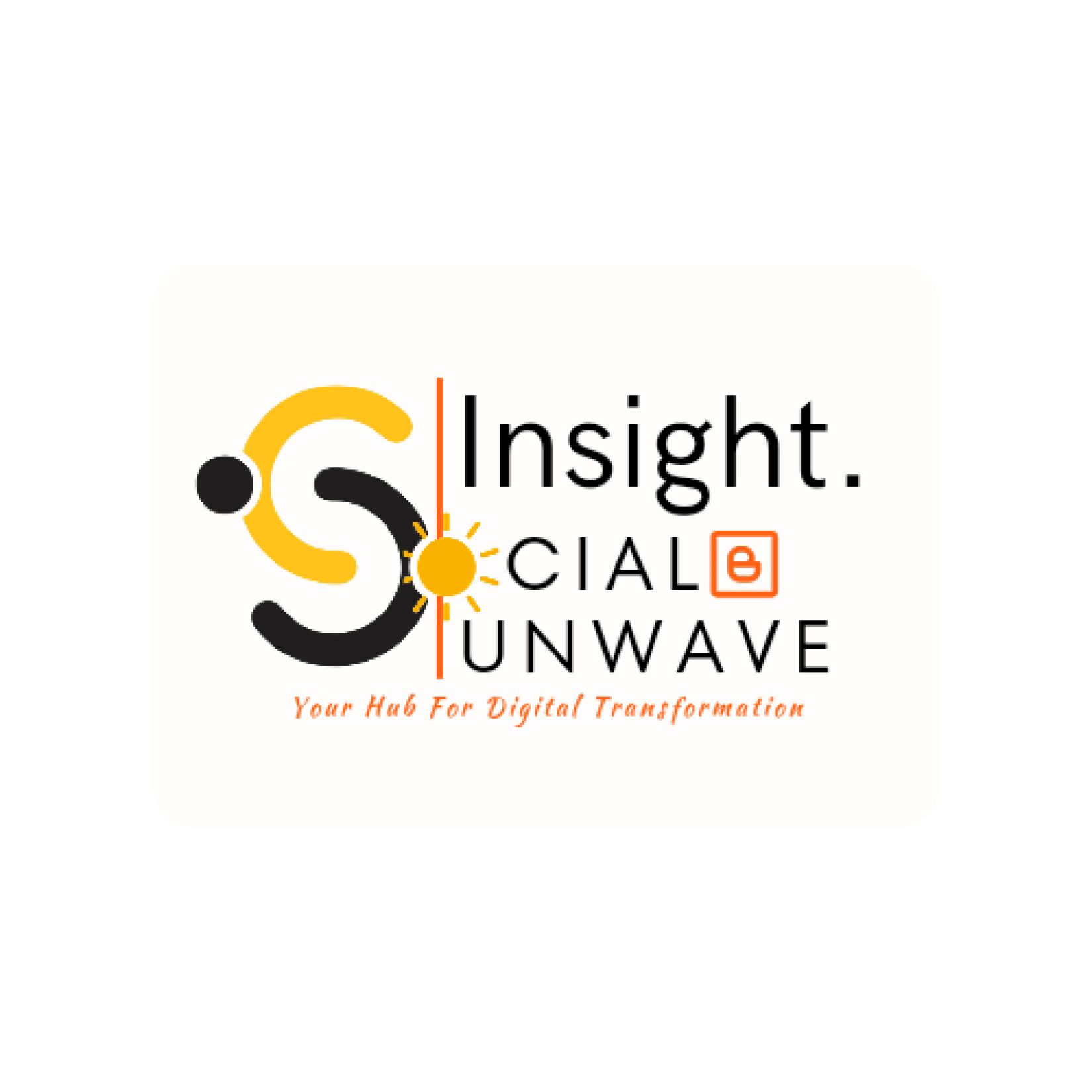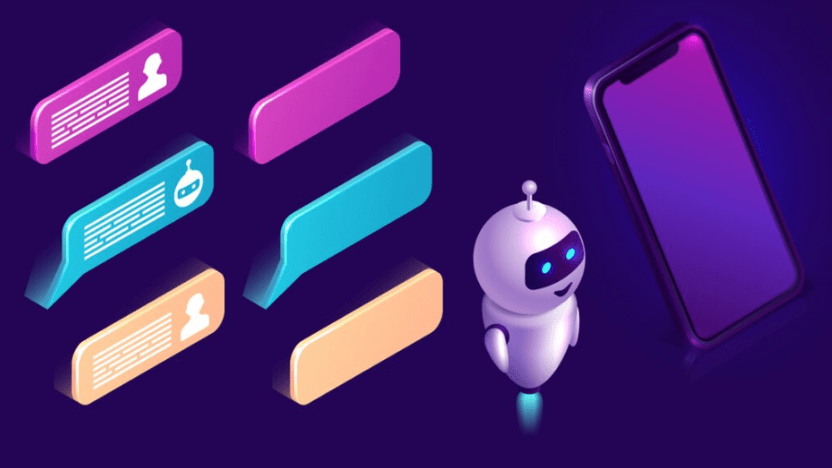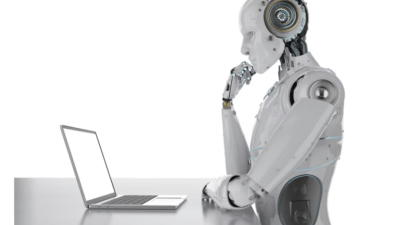A lot of businesses that have numerous customers know how time- and labour-consuming it is to respond to all of them. With recent breakthroughs in AI, easy solutions have been developed, such as chatbots. While this is a great solution, a lot of people easily get intimidated by it, but learning how to create an AI chatbot doesn’t have to be complicated or expensive.
With tools like Tidio, you can design a smart, user-friendly bot in just a few steps. From answering FAQs to responding to issues, an AI chatbot can make a big difference for your website or business. In this article, we’ll walk you through everything you need to know about how to create an AI chatbot. But to start off, I would like to highlight why I chose Tidio.
Why Tidio?
Tidio is a beginner and user-friendly platform designed to help businesses and individuals connect with their audience through chatbots and live chat. Additionally, it is known for its simplicity and effectiveness; it is also trusted by thousands of users globally. Here is a further breakdown of why Tidio is the best option:
- User-Friendly: You don’t need any coding skills to create your chatbot. Tidio provides a visual drag-and-drop editor that anyone can use.
- Free to Start: With Tidio’s free plan, you can access basic chatbot features, making it perfect for small businesses or individuals.
- Highly Versatile: You can integrate Tidio chatbots with your website, email, or social media platforms.
- Effective for Engagement: AI chatbots built with Tidio can answer customer questions 24/7, capture leads, and even improve sales.
Step-by-Step Guide on How to Create an AI Chatbot with Tidio
- Sign Up and Set Up Your Tidio Account
First, you need to navigate to Tidio’s website and sign up for a free account. Once you’ve created an account, you can either connect Tidio to your existing website or create a new project from scratch. Don’t worry though; it’s not complicated at all. Even if you’ve never done this before.
- Define Your Chatbot’s Purpose
Before actually designing your chatbot, think about why you need the chatbot. Then, what problems will it solve for you or your customers? Some common goals include:
i. Answering frequently asked questions (FAQs).
ii. Collecting visitor contact details for lead generation.
iii. Guiding users to specific pages or resources.
For example, if you run an online store, your chatbot can assist shoppers by helping them find products or tracking their orders. - Design Your Chatbot’s Workflow
Tidio’s has a drag-and-drop editor which is very helpful here. Here’s how you can create your chatbot’s workflow:
i. Start with a Greeting: Add a welcome message to greet visitors, such as “Hi there! How can I help you today?”
ii. Add Questions or Prompts: You can include options for users to click, like “Check order status” or “Contact support.”
iii. Define Responses: Program the chatbot to reply based on user inputs.
By mapping out these interactions step-by-step, you’ll create a logical flow for your chatbot. You could also check out Tidio’s free workflow templates for an easier guide. - Customize Your Chatbot’s Personality
To stand out as a brand, your business needs to have a personality, and so does your chatbot. With Tidio, you can:
i. Choose a name for your bot (like “Alex the Helper”).
ii. Set a tone of voice—formal, friendly, or fun.
iii. Add an avatar or profile image to make the bot feel more personal.
Customizing your chatbot helps it match your brand and makes it more relatable for users. - Train Your Chatbot
Next, you need to train your chatbot with questions and answers. Tidio typically provides templates to help you get started, but you can write your own custom FAQs. For Example:
Question: “What are your shipping times?”
Answer: “Our standard shipping takes 3–5 business days.”
The more questions you add, the smarter your chatbot will become. To make it more tailored, you can also update its responses based on user feedback over time. - Integrate Your Chatbot With Your Website
Once your chatbot is ready, you can then connect it to your website. Tidio allows you to easily add the chatbot to your website by copying and pasting a code snippet. You can also link it to your social media profiles.
How to Maintain Your AI Chatbot
Now that you’ve created your chatbot, it is important to know that this is just the beginning. You need to regularly maintain it; otherwise, it might have issues. Follow these tips to learn how:
- Update Regularly: Add new questions and refine old ones based on user interactions.
- Monitor Performance: Use Tidio’s analytics tools to track how users engage with your chatbot.
- Keep It Simple: Avoid overloading the chatbot with too many features at once.
Frequently Asked Questions
A chatbot is a software application that uses artificial intelligence (AI) to simulate conversations with users. Chatbots can answer questions, provide information, or perform tasks based on user input.
No, they are not. With tools like Tidio, anyone can create a chatbot, even without having any technical skills.
You can use a chatbot for numerous tasks, such as answering queries, 24/7 support, customer management, etc. Additionally, depending on the type of chatbot, you can use it for lead generation.
Yes, many AI chatbots can understand multiple languages. However, you will need to program them to recognize and respond in different languages. This is particularly useful for global businesses.
You can monitor a chatbot’s performance through analytics tools. Using metrics like user engagement, response time, and customer satisfaction scores can help you evaluate and improve your chatbot’s effectiveness. However, it is important to frequently test your chatbot.